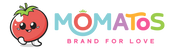In today’s digital age, coding has become an essential skill that goes far beyond technology enthusiasts and computer programmers. It’s no surprise that coding for kids has gained tremendous popularity, as it offers a world of creativity, problem-solving, and future opportunities. Coding, or computer programming, involves giving instructions to a computer to perform specific tasks, and it plays a vital role in the development of websites, apps, video games, and more.
For kids, learning to code is about much more than just preparing for a potential future career. It enhances critical thinking, fosters creativity, and builds problem-solving skills—all while providing a fun and engaging way to interact with technology. This beginner's guide aims to introduce kids to the exciting world of coding and explain why it is such an invaluable skill for young minds.
What Is Coding?
Coding is the process of creating a set of instructions that a computer can understand and execute. These instructions are written in programming languages, which are the languages used to communicate with computers. Popular programming languages for kids include:
- Scratch: A block-based coding platform designed for beginners.
- Python: A text-based language that is simple and widely used in web development, data analysis, and automation.
- JavaScript: A programming language used to create interactive websites and games.
- HTML/CSS: Languages used to design the structure and style of web pages.
At its core, coding helps kids understand how technology works, enabling them to create their own digital creations, whether it’s an animation, game, or app. Even at an introductory level, kids can grasp the basic concepts of coding and experience the satisfaction of bringing their ideas to life.
Why Is Coding Important for Kids?
Coding is more than just a technical skill—it teaches children essential life skills that will benefit them in many areas of life. Here are some of the key reasons why coding is important for kids:
- Problem-Solving Skills: Coding encourages kids to break down complex problems into smaller, more manageable parts. This type of logical thinking teaches kids how to approach challenges with a structured, step-by-step process.
- Creativity: Coding allows kids to express their creativity in new ways. From designing characters in a game to building an interactive website, coding gives kids the tools to turn their imaginative ideas into reality.
- Critical Thinking: Coding helps children develop critical thinking by encouraging them to analyze problems, test solutions, and think about the best approach to achieve a desired outcome.
- Collaboration and Teamwork: Many coding projects involve working in teams, fostering communication, collaboration, and the ability to work effectively with others.
- Confidence and Independence: As kids learn to code, they experience the satisfaction of solving problems independently, which boosts their confidence and teaches them perseverance.
- Future Career Opportunities: While coding skills are valuable across various industries, kids who learn to code early are also better prepared for future careers in technology, engineering, design, and other fields.
How to Introduce Coding to Kids
Starting with coding can feel overwhelming for kids and their parents, especially if they have no prior experience. However, with the right tools and approach, coding can be a fun and enjoyable experience for kids of all ages. Here are some strategies to introduce coding to kids:
- Start with Visual Coding Platforms: Block-based coding platforms, like Scratch, are perfect for beginners. They allow kids to drag and drop visual blocks to create code without worrying about complex syntax. Kids can create simple games, animations, and interactive stories while learning the foundational concepts of coding, such as loops, conditionals, and variables.
- Incorporate Games and Play: Coding for kids should be fun, and many coding platforms are designed like video games. Tools like Minecraft Education Edition, Code.org, and Tynker offer interactive coding activities and challenges that feel more like games than lessons. These platforms provide an engaging way for kids to learn while having fun.
- Use Real-World Projects: Kids are often more motivated when they can see the tangible results of their work. Encourage them to create projects that interest them, such as building a website about their favorite hobby, designing a simple game, or creating a digital story. Real-world projects help kids understand the practical applications of coding.
- Encourage Exploration and Experimentation: Let kids explore different coding languages and platforms to discover what excites them. Whether they enjoy creating animations, developing video games, or solving puzzles, there are plenty of coding activities tailored to various interests. Encourage experimentation, as coding is a trial-and-error process where mistakes lead to learning.
- Join Coding Communities: Coding communities like Scratch or CodePen allow kids to share their projects with others and receive feedback. Being part of a community can motivate kids to improve their skills, collaborate with others, and get inspired by other young coders' work.
- Enroll in Coding Classes or Camps: For kids who prefer structured learning, there are many coding classes and camps, both online and in-person, that provide step-by-step instruction. These programs are often designed to be interactive and project-based, giving kids the support they need to progress at their own pace.
Key Concepts for Kids to Learn in Coding
When introducing kids to coding, it’s important to start with the basic concepts. Here are some key coding concepts that children should become familiar with as they begin their coding journey:
- Algorithms: An algorithm is a set of instructions that a computer follows to complete a task. Kids can think of algorithms like a recipe—each step must be followed in the correct order to achieve the desired outcome.
- Loops: Loops allow a piece of code to be repeated multiple times. For example, if a character in a game needs to move forward 10 steps, a loop can be used to repeat the same action without writing the instruction 10 times.
- Conditionals (If-Else Statements): Conditionals are decision-making tools in coding. They tell the computer to perform a certain action if a condition is met (e.g., “If the player collects a coin, increase the score by 1”).
- Variables: Variables store information that can be used or changed later in the program. For example, a variable could store the player’s score or the number of lives they have left in a game.
- Functions: A function is a group of instructions bundled together to perform a specific task. Functions help make code more organized and easier to read, as they allow coders to reuse the same code multiple times.
- Debugging: Debugging is the process of finding and fixing errors in the code. This is a critical skill for coders to learn, as even the most experienced programmers encounter bugs in their code.
Coding Platforms and Tools for Kids
There are many coding platforms designed specifically for kids, offering an engaging and beginner-friendly experience. Here are some popular ones:
- Scratch: Developed by MIT, Scratch uses drag-and-drop blocks to help kids create animations, games, and stories.
- Code.org: Offers free coding lessons and activities for children, including courses designed in partnership with popular franchises like Minecraft and Star Wars.
- Tynker: A coding platform with courses tailored for different age groups, allowing kids to create games, apps, and websites.
- Blockly: A visual programming language similar to Scratch, where kids can drag blocks to build code.
- Minecraft Education Edition: An educational version of the popular game that teaches kids coding through creative exploration.
Overcoming Challenges in Learning to Code
While coding is fun, it can also be challenging, especially when kids encounter errors or difficult concepts. Here are some tips for overcoming challenges in coding:
- Patience and Persistence: Coding often involves trial and error. Encourage kids to be patient and view mistakes as learning opportunities. Debugging code is an essential part of the learning process.
- Break Down Problems: If a coding task feels overwhelming, help kids break it down into smaller steps. Focus on solving one piece of the puzzle at a time.
- Ask for Help: Kids should feel comfortable asking for help when needed. Whether it’s reaching out to a teacher, joining an online coding community, or collaborating with peers, getting support can make learning easier and more enjoyable.
Conclusion
Coding for kids is a powerful way to introduce them to the digital world and equip them with valuable skills for the future. Whether through games, projects, or structured classes, coding offers a fun and engaging way to enhance creativity, problem-solving, and critical thinking. By starting with the basics and gradually progressing to more complex projects, kids can discover the joy of creating with code and develop skills that will benefit them for a lifetime.